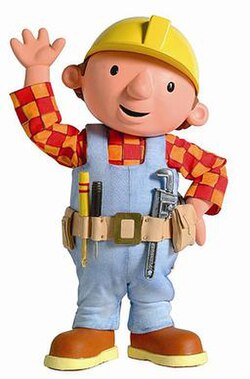
What is CRM Architecture and why does it matter?
by Mariana Santiago | October 15, 2025
Introduction
A few helpful definitions.
What’s a CRM?
What’s an object?
What’s CRM Architecture?
Why does CRM Architecture matter?
Personalization
Automation
Integrations
Scaling
How can you ensure your CRM architecture is well designed?
Think carefully about which fields you need and which you don’t.
Document your automations.
Consolidate your operations into as few platforms as possible.
Think about relationships between separate objects and their fields.
Build your CRM around your team’s processes instead of hoping they’ll change the way they work for your CRM.
Wrapping up.
This is a not-so-brief discussion of CRM architecture. Before Bob the Builder builds a house, he thinks about architecture, right? He thinks about how to best build the home in order to guarantee its usefulness over the next several decades. You need to think similarly about your CRM: how should it be organized for maximum usefulness? Here’s a guide on a few things worth thinking about when consider what CRM architecture is and why CRM architecture matters.
A few helpful definitions.
Before diving in, I’m going to lay out a few definitions of vocabulary important to the concept of CRM architecture. If you’re already solid on these terms, feel free to skip past this part.
What's a CRM?
CRM stands for customer relationship management. Used as a noun, “a CRM” is a software platform that serves as a database of customer interactions and customer data. CRM platforms make it possible to automate tasks, processes, and outbound communications, including both one-to-one communications and communications at scale.
CRMs, when properly implemented, make work easier on both a small-scale and grand-scale basis. Being able to pull up a specific customer’s record containing a full history of every interaction they’ve ever had with your organization makes it easier to provide customer service, which is great for customer retention. On a macro level, having all of your customer data and sales data in a single database makes reporting on long-term trends and creating revenue forecasts possible.
What’s an object?
An object is a specific category of record within a CRM. Let’s say you maintain records for both “contacts” and “companies” within your CRM. Contacts and companies are each objects.
What's CRM Architecture?
“CRM architecture” refers to the internal organization and configuration of your CRM. How many different objects do you have? How do those objects relate to each other? Is it entirely many-to-many relationships or are there a few many-to-one or one-to-one relationships layered in there? How many fields do you have? Which objects contain which fields? Do you have any automations? What triggers those automations and what do those automations accomplish?
I know, I know — that’s a LOT of questions. But that’s what CRM architecture is. CRM architecture defines how your CRM is configured, what information it contains, and what it does with that information.
Why does CRM Architecture matter?
CRM architecture matters because whether or not you and your organization will actually get any value out of the expensive software platform you just invested in depends entirely on whether your CRM is well-architected.
Out of the box, your CRM can’t do much for you. Every company has a different sales process; every company has different needs, inventory, client relationships, and processes. You need to configure your CRM to fit your organization’s specific situation. If you don’t, you’ll have a very expensive subscription to a product that doesn’t really meet any of your organization’s needs.
Think of it this way: you run an ecommerce business. You want a CRM that tracks customer purchases, order returns, and item reviews. Cool!
Let’s say you end up with a CRM designed for a B2B organization, with a longer sales cycle (discovery call to stakeholder meeting to proposal to contract, for example.) This won’t be helpful for you. If you’re an ecommerce business, you’re not sending over proposals or having stakeholder meetings before someone buys something from your website. This CRM will likely just confuse your team — and worse still, not document any of the information you actually need. Not cool!
You need to configure your CRM to your organization’s specific use case. And here’s a few other reasons CRM architecture matters —
Personalization
Personalization of communications (push notifications, in-app messages, emails, even USPS-style paper mail) relies upon your organization having relevant information about its customers. If you’d like to send weather-related promotions (selling coats in the winter and bathing suits in the summer) or pitch a prospect after their latest successful funding round, you need to know what the weather in their location is or how much funding their hypothetical Series B garnered them.
Unless you have the world’s most incredible memory, you’re going to need to store this information somewhere. That’s where CRMs come in. Having relevant information about your customer makes it easier to send them relevant communications at equally relevant times.
What happens if your CRM is well-architected?
If your CRM is designed to contain the information you need to communicate more intelligently with your customers or clients, you can send personalized communications with irresistible offers at times that make sense.
What happens if your CRM is poorly architected?
If your CRM doesn’t contain any of the information you need, you won’t be able to personalize communications. You’ll have to offer your entire customer base the same thing, even if some of them live in Alaska and want to buy coats and the others live in Hawaii and want to buy bathing suits.
Automation
One of the biggest benefits of having a CRM is automation. You can automate sending invoices to your clients once you reach a particular point in a project you’re working on for them if you’re a services business. You can automate sending receipts and tracking updates if you’re an ecommerce business. If you’re a B2B organization using a lead scoring model to identify level of prospect interest in your product, you can automate notifications to your sales reps once a prospect has crossed a certain point threshold. Automation is great. It can save you a lot of time and eliminate a significant amount of drudgery from your workday…if implemented correctly, that is.
What happens if your CRM is well-architected?
Your automations will fire as intended. Drudgery will be eliminated; you’ll be able to focus on the work that truly needs your attention and creativity; productivity will increase. Hooray!
What happens if your CRM is poorly architected?
If your CRM is poorly architected, automations will not fire as planned, and the drudgery you were hoping to eliminate from your to-do list will likely not get done at all.
For example, let’s say you want your sales reps to receive a notification every time one of their contacts moves to a new company. If that information isn’t correctly logged or the automation isn’t correctly set up, those sales reps won’t get those notifications — and they won’t know to make the necessary phone call or send the necessary information.
Here’s another example: you’d like to automate sending an invoice 24 hours after a client signs a contract. Your CRM isn’t well architected and doesn’t document the date and time the contract was signed, so the automation that sends an invoice 24 hours after contract signing never triggers. The invoice either never gets sent at all or you’ll have to manually send it yourself.
Integrations
If you want to integrate your CRM with other platforms – a CDP, an ESP, a payment processing platform, whatever – it’s pivotal that you set up the integration properly and that it’s a correctly functioning part of your CRM architecture.
What happens if your CRM is well-architected?
Data flows from one platform to the other, ensuring that customer data is easy to access at all times and that you’re able to make better decisions for your business and clearly understand where a customer is along their customer journey.
What happens if your CRM is poorly architected?
Things get messy. For example, let’s say you want a new customer-type record to be created in your CRM every time a new customer pays their first invoice. If your CRM isn’t integrated with your payment processor correctly, the CRM might create a new customer for EVERY invoice instead, filling your CRM with more duplicate records than you’d ever imagined possible. You’ll constantly have to swap back between one platform and the other to figure out what’s actually going on, instead of having clean data in both platforms. It’s not pretty.
Scaling
As your organization grows, so will your customer or client base. As you add more contacts into your CRM and add new processes into your work style to accommodate the new customers or clients, you’ll want your CRM to grow with you.
What happens if your CRM is well-architected?
Your CRM will be able to handle new contacts as your business grows over time and any new automations you add to manage your growing workload will trigger correctly.
What happens if your CRM is poorly architected?
The new automations won’t trigger correctly; the new contacts will bog down your entire systems; information that’s no longer relevant will crowd your interface.
How can you ensure your CRM architecture is well designed?
Clearly, you’re going to want a well-built CRM. We’re going for Bob the Builder-level of CRM architecture here. You want something that works for your organization, meets your specific needs, and is capable of expanding along with your business. So what do we have to do to achieve that?
Think carefully about which fields you need and which you don't.
Not every piece of information requires its own field. Really. I promise.
I’ve seen CRMs with Boolean fields for “Attended 2020 conference?”, “Attended 2021 conference?”, “Attended 2022 conference”…and so on and so forth.
There’s a few problems with this. First, it crowds the user interface. If you load a record page to quickly pull up a single piece of information and you have to scroll for five minutes just to find that piece of information, you’re not really saving time. Second, it slows down the CRM. It decreases load speed, which also doesn’t save you time. Third, it complicates the data model, especially if someone marks one of these unnecessary fields as mandatory.
I strongly suggest each object have no more than 20 fields (including custom and standard), with 30 as an absolute maximum. You need fields for every category of information you need to serve your customer that are common to every customer. You do not need a field for every piece of information you have on a customer.
What’s the difference? Address is a category of information you need to serve your customer – you need to know where they’re located to calculate taxes or ship goods. You need email addresses – that’s a category of information every customer has that you need to serve them.
But is your oldest customer, Bob, particularly fond of chocolate turtles? You don’t need to create a checkbox field for “Likes chocolate turtles” for this use case. That’s not a category of information you need to serve all (or even any other) of your customers. If you really feel the need to store minutiae like that, create a long-text “Notes” field and leave that information in there.
Document your automations.
I once inherited a Salesforce instance with upwards of 60 automations. Not one came with an explanation. One was named “Killswitch”, which felt particularly intimidating given that I had no idea what it would kill if switched on. Some of the other automations? All of the other automations? My sanity? It was not my happiest moment as a CRM consultant, to say the least.
For the love of all that is good in this world, document your automations. Keep an Excel spreadsheet, an Airtable base, or anything your contemporaries and successors can easily access explaining what each automation does, whether it’s consumer-facing or purely internal, which platforms it touches, the reason the automation exists, and a screenshot of the workflow.
If something goes wrong – perhaps one of your integrated platforms needs to be reauthorized or something along those lines – it will be much easier to troubleshoot if you’ve documented what your automations are supposed to do. Moreover, automations can interfere with one another. If you’re wondering why one of your automations is constantly misfiring or failing, having documentation to reference will be a lifesaver.
Consolidate your operations into as few platforms as possible.
You use Stripe for payment processing, Braze for customer communications, Salesforce as your CRM, Segment as your CDP, Amplitude for your product and digital analytics, Jotform for your forms, Fivetran for your data movement, WordPress as your CMS, and Zapier to connect the lot. Just nine platforms, right?
Nine places where things can go wrong is more than one place where things can go wrong. (My math skills are impressive, I know.) I’m not saying you can get everything done in one platform – every platform has its strengths and weaknesses, and you might really need a particular feature one particular platform offers, even if another platform offers a similar but less useful feature.
But every time you add a new platform to your tech stack, you add a new opportunity for an integration to fail, a new necessity to figure out how to get data from one platform to the next—essentially, you’re adding a new complication.
Consolidate platforms to the best of your ability. If your CRM has a native form tool, use that instead of integrating a separate form builder. If your CRM can double as an ESP and/or push and in-app notification tool, you might as well use one platform instead of wrangling two.
Think about relationships between separate objects and their fields.
When you’re thinking about CRM architecture as you implement or reorganize your CRM, you need to think about how the objects and each of the fields in the records associated with those objects in your CRM relate to each other.
Between any two objects in a CRM, there are three primary types of relationship those two objects can have: one-to-one, many-to-one (or one-to-many, if you’d like to flip it), or many-to-many.
A one-to-one relationship is when only one record of that object-type can be associated with only one record of the other object type. A many-to-one relationship is when you can have multiple records of Object-Type #1 associated with a single record of another Object-Type #2, but Object-Type #2 can only be associated with one record of Object-Type #1. A many-to-many relationship is when each object can be associated with an unlimited amount of the other object-types.
If you got through that incredibly dense last paragraph, I’m proud of you.
Let’s imagine a hypothetical CRM used by a B2B organization. Their CRM has five objects (perhaps more, but I’m simplifying it for the sake of this hypothetical): contacts, companies, contracts, events, and cases.
- Contacts are the individual humans who work at companies.
- Companies are corporate entities.
- Contracts are legal documents.
- Events are conferences, workshops, seminars, trade shows, et cetera where our hypothetical organization can advertise its products.
- Cases are customer support issues raised by existing clients that need to be solved.
Here’s a diagram of how these objects and the associated fields would connect to each other:
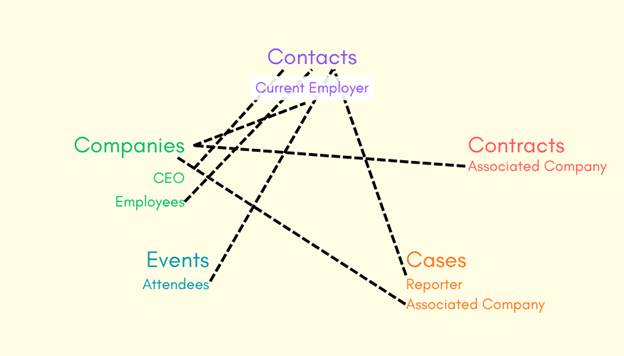
Contacts can only have one employer at a time, so their current employer field would be associated with ONE company. Companies can have one CEO at a time, so their CEO field would be associated with ONE contact – but companies can have many employees, so MANY contacts could be associated with ONE company. Events typically have MANY attendees, so MANY contacts could be associated with any particular event. Cases affect ONE company at a time and are reported by ONE person, but companies can bring up MANY cases and contacts can report MANY cases if problems persist. Contracts are signed with ONE company at a time.
It’s a lot to think about, but it’s imperative that these relationships are clearly defined and well-organized.
Build your CRM around your team's processes instead of hoping they'll change the way they work for your CRM.
Implementing a CRM and hoping your team will adapt to the CRM instead of adapting the CRM to your team is yikes behavior. This is particularly true if your organization has been in business for four or more years.
People don’t change. They might evolve; they might mature; but people do not change. Humans are creatures of habit. If they have a habit they believe is working for them, it’s going to be nearly impossible to break them of it. This is especially true for groups. If your team has a process that’s functioned well enough to keep your business profitable for the past few years, implementing a CRM without customizing it to your team’s particular needs is almost guaranteed to end up in an unused CRM and a wasted software investment.
Instead, document how your team is CURRENTLY working. Figure out which kinds of information they access on a daily basis. Configure your CRM in such a way that your CRM makes it faster for your team members to access that information quickly, as opposed to revolutionizing their entire workflow.
The point of a CRM is to speed things up and make information easier to access. If you’re asking your team to revolutionize their entire workflow to match your CRM’s out-of-the-box configuration, that’s…not easier. If you organize your CRM in such a way that it compliments your team’s existing workflow instead of replacing it, that does make things easier.
Wrapping Up
We can’t all design and build houses like Bob the Builder, but perhaps we can all have access to well-architected CRMs. Keep these considerations in mind as you implement, scale, and use your CRM in order to get the maximum benefit from your investment.